Key Workflow Capabilities & Use Cases
Automated Requisition Requests:
Employees or departments can submit purchase requisitions for goods and services directly through the system. This feature eliminates paper-based requisitions and centralizes all purchase requests in one platform.
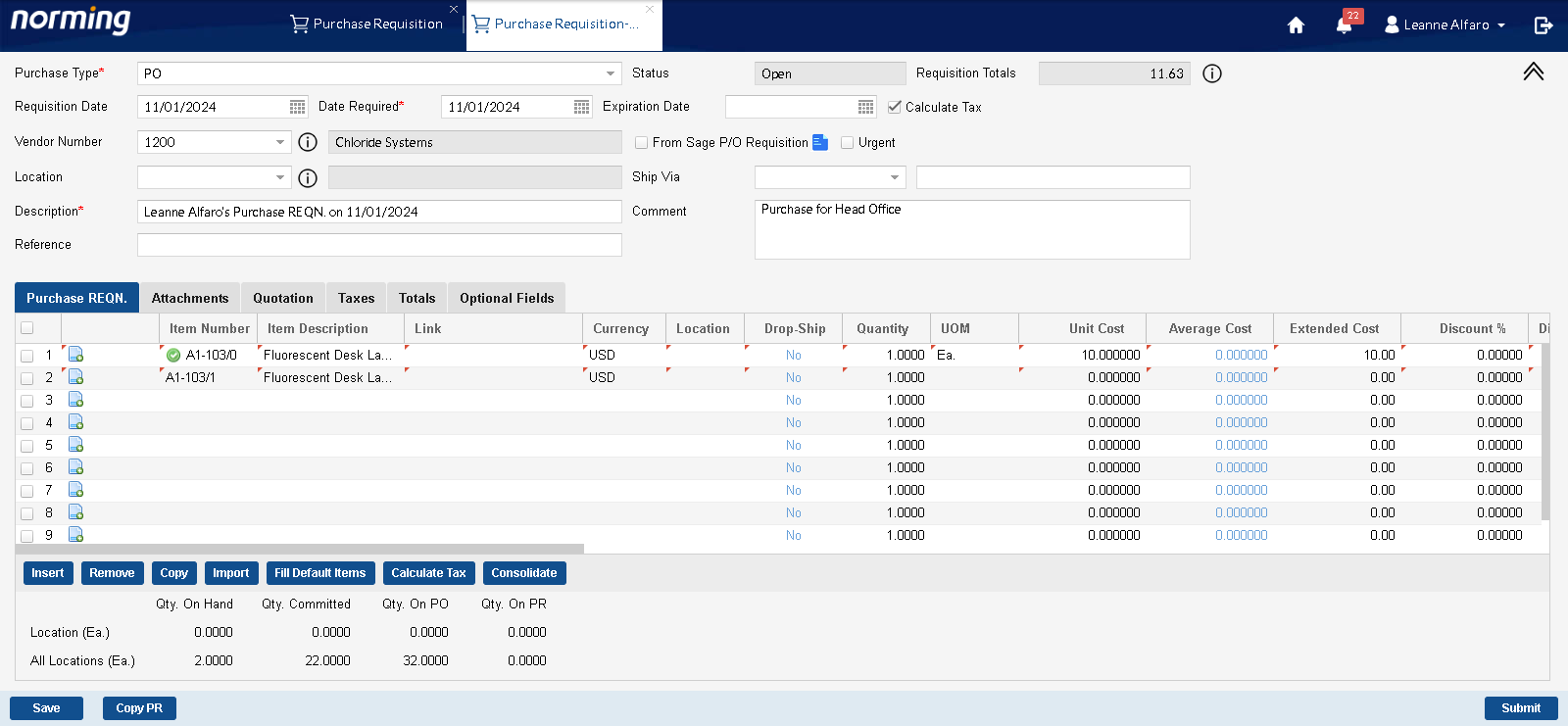
Approval Workflows:
Each purchase requisition can be automatically routed through a predefined approval process, ensuring that only authorized purchases are made. Approval workflows can be configured based on like department, budget, or purchase amount.
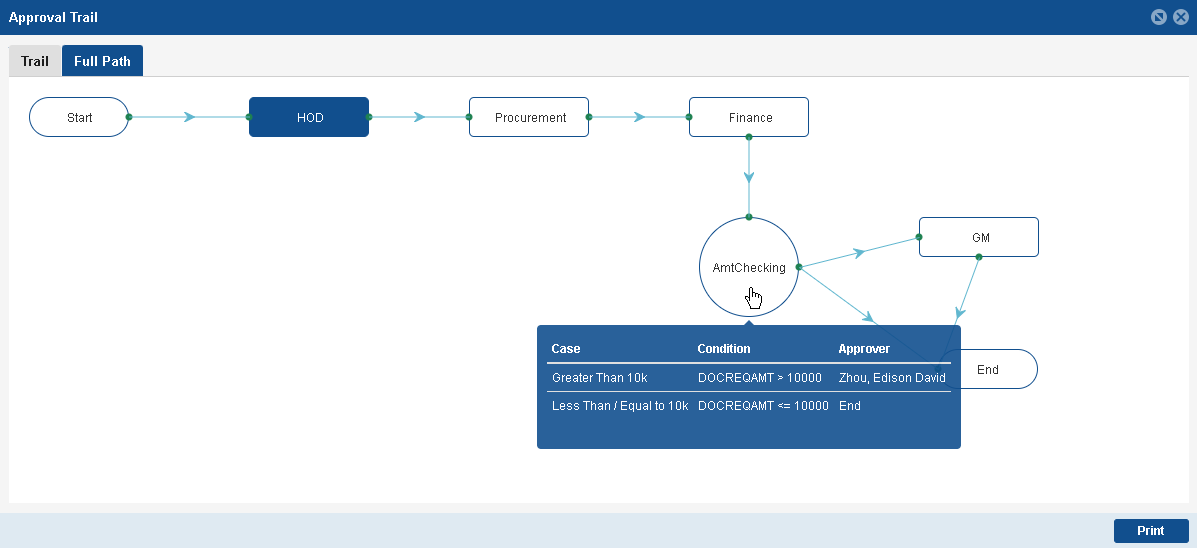
For higher-value purchases or items that require multiple levels of scrutiny, Norming Resource Manager supports multi-level approval workflows. This ensures compliance with organizational policies for major procurements.
Real-Time:
Requestors can track the real-time status of their requests, reducing the need for manual follow-ups and improving transparency.
Budget Control and Alerts:
Allows budget limits checks. If a purchase exceeds the allocated budget, the workflow triggers additional approvals or notifies financial managers for review.
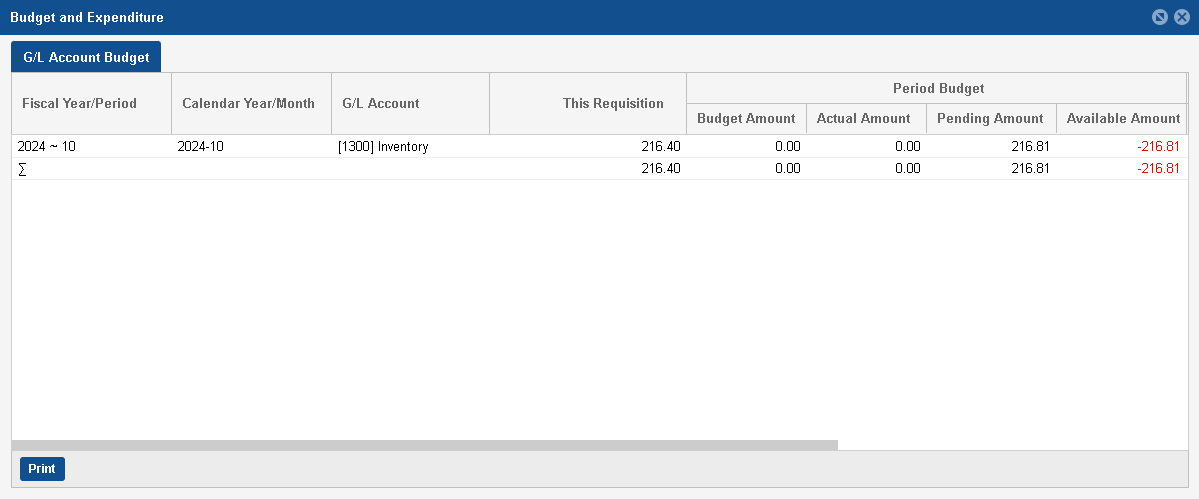
Automatic PO Creation:
Once a purchase requisition is approved, Norming Resource Manager can automatically generate a purchase order (PO) in Sage 300. This minimizes the manual effort required to create POs and ensures that purchasing data is accurate.
Expense Submission:
Employees can submit their expenses (e.g., travel, meals, accommodations) through the web portal, attaching receipts and relevant documentation as needed.
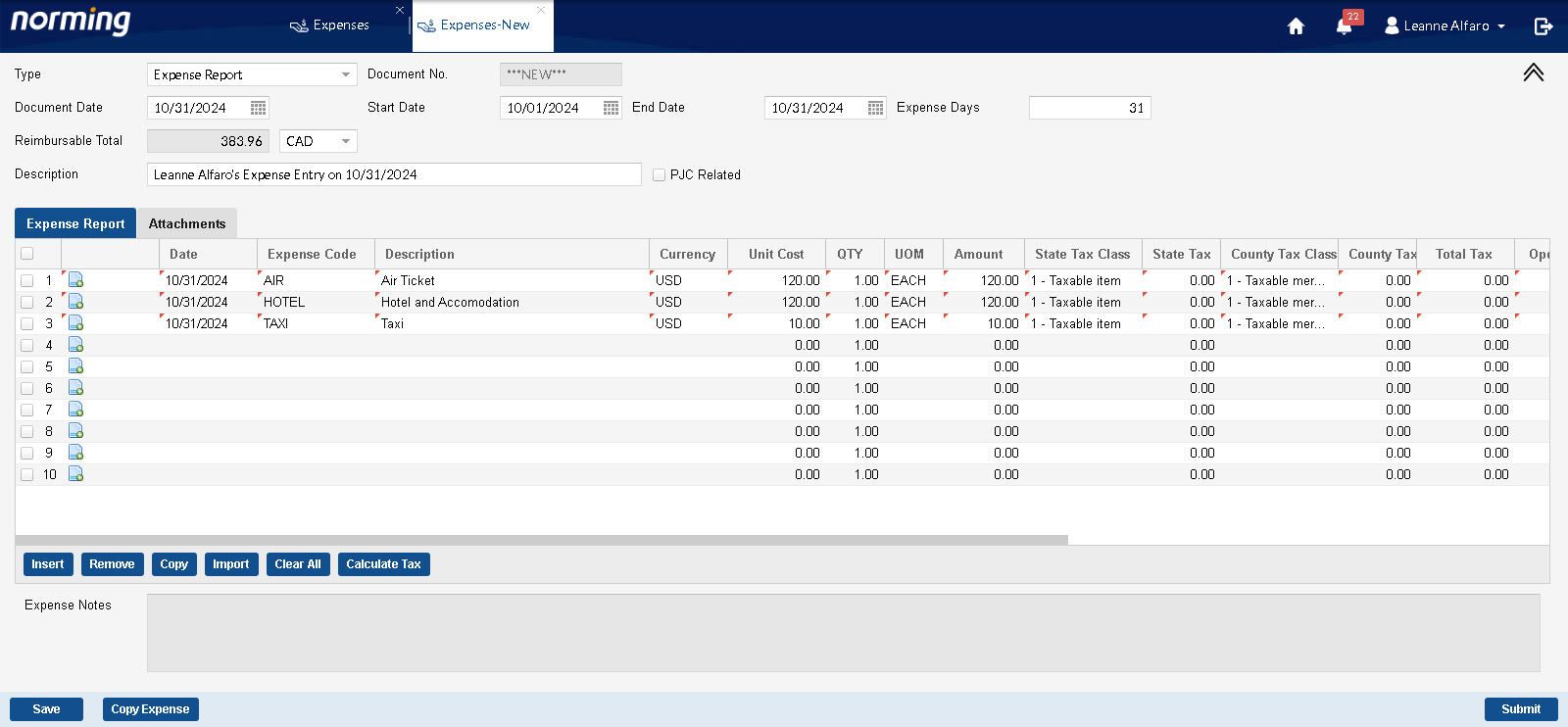
Automated Routing:
Once an expense claim is submitted, the workflow routes the claim through the appropriate approvals, depending on the amount, department, or project. For example, smaller expenses might only require one level of approval, while larger or more complex claims may require multiple approvals.
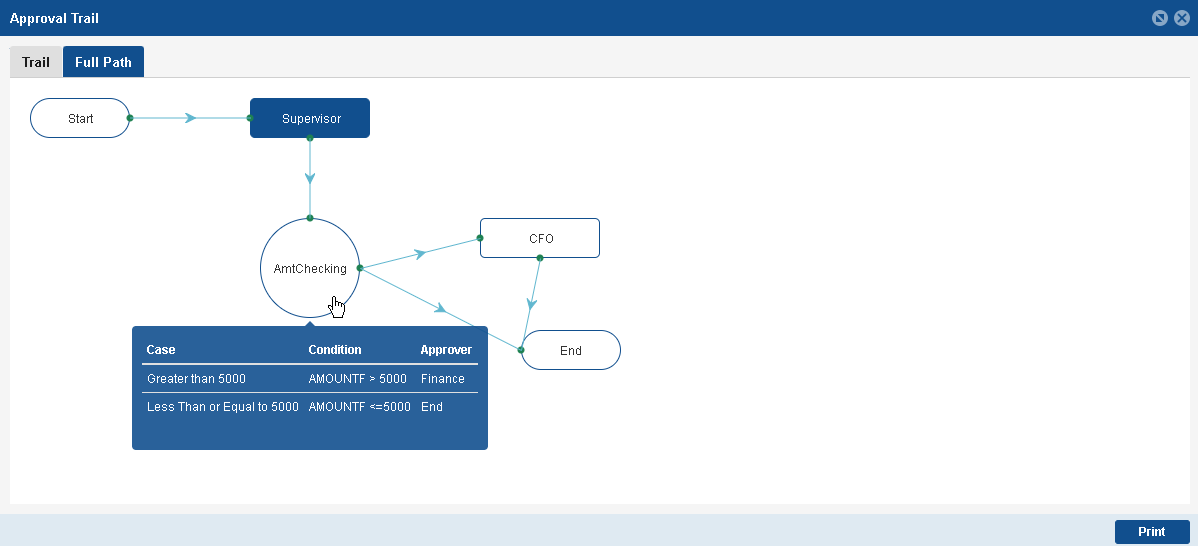
Expense Policy Enforcement:
Workflows help enforce expense policies, ensuring that only eligible expenses are submitted and approved.
Integration with Sage 300 Financials:
Approved expenses flow directly into Sage 300’s Accounts Payable or General Ledger modules for reimbursement or posting, reducing manual data entry.
Employee Timesheet Submission:
Employees can submit their timesheets electronically through the Norming Resource Manager web portal. Each timesheet records the time spent on various contracts, projects, or categories.
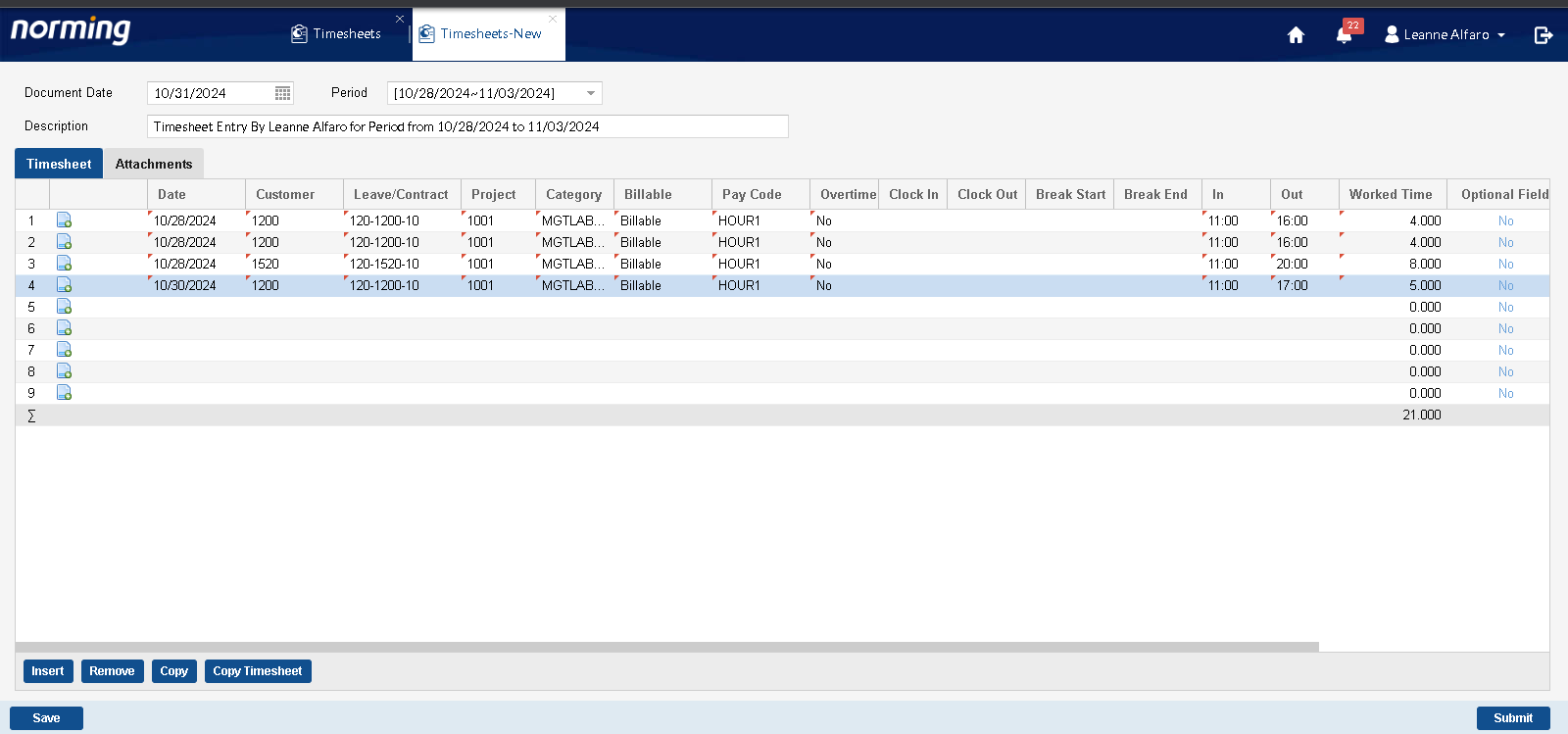
Approval Hierarchies:
Timesheet workflows route submitted timesheets to the appropriate project manager or supervisor for approval based on predefined approval hierarchies.
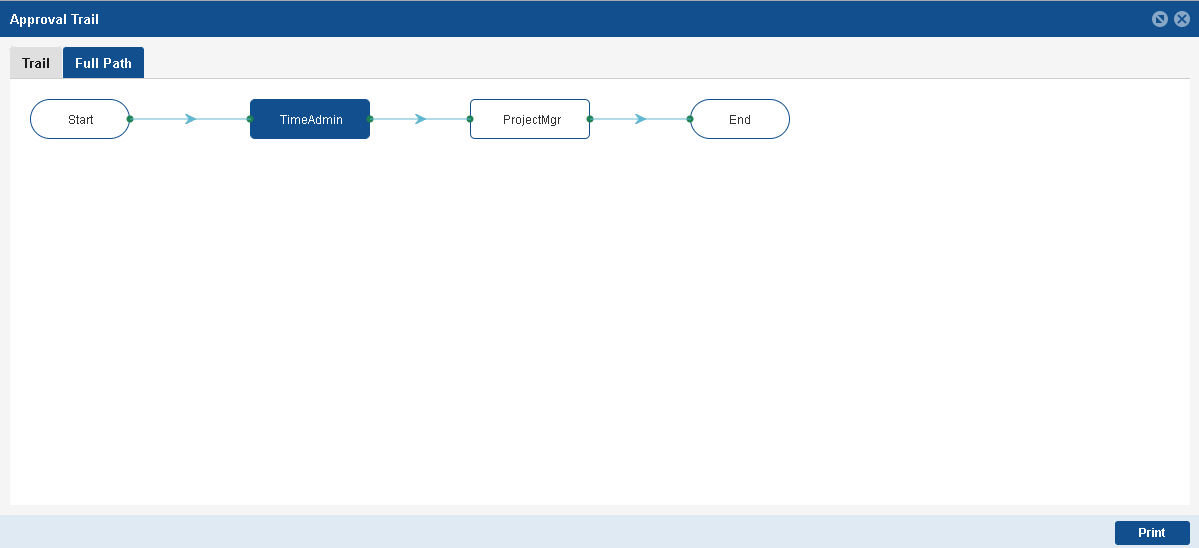
Notifications and Reminders:
The workflow engine will send automated notifications to managers when timesheets are awaiting approval, and reminders if timesheets are overdue or still pending.
Sales Quote/Order:
The sales team can submit a sales quotation/order for approval via the Norming web portal. It includes all relevant details such as customer information, products or services ordered, pricing, delivery terms, and payment conditions.
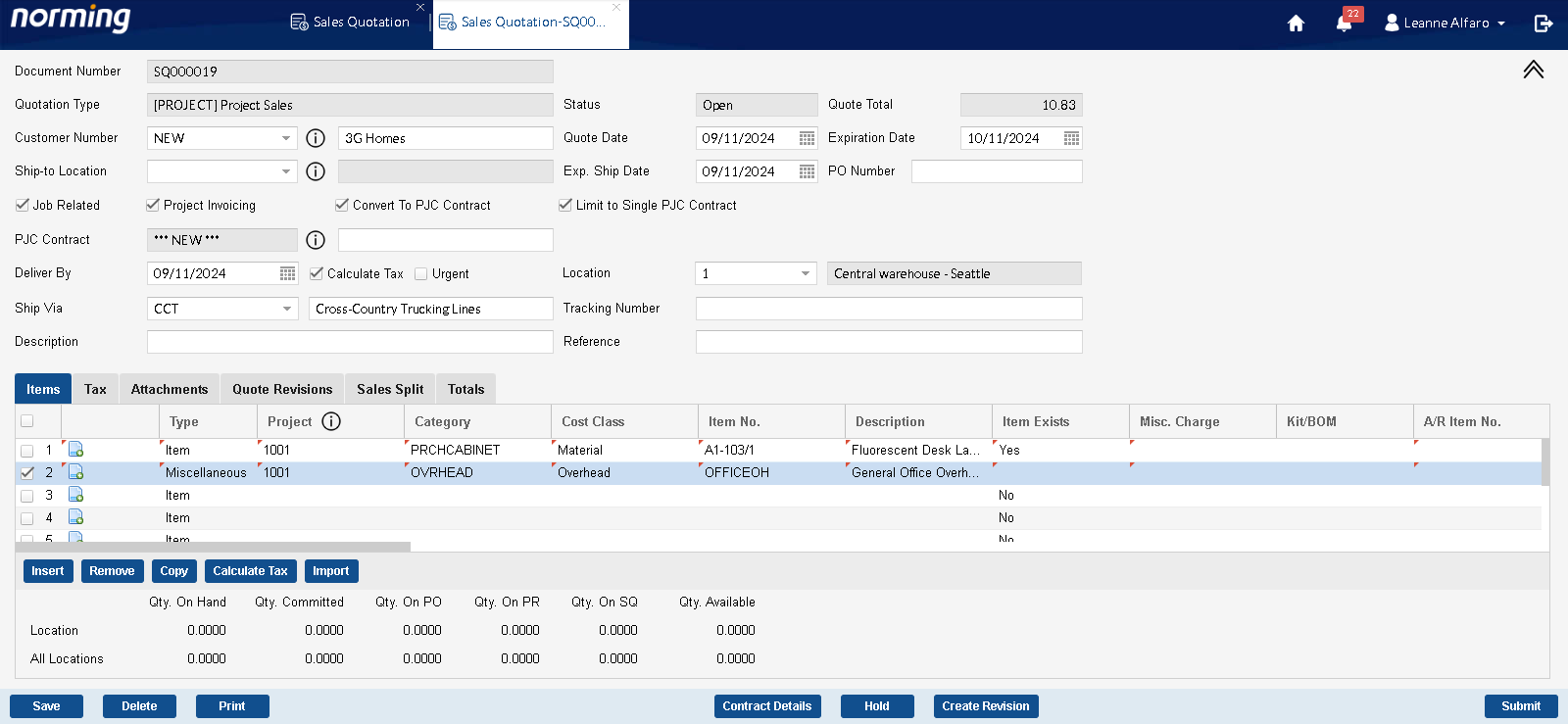
Credit Check and Customer Verification:
If required, the workflow checks the customer’s credit status and account standing before proceeding with the sales quote/order. This could involve verifying outstanding balances, or available credit limits. If the customer’s credit status is acceptable, the order moves forward automatically. If not, the system routes the quotation/order for review by the credit control or finance team and gives warning/error message.
Approval Routing:
Depending on the company’s policy, sales quotation/order may require approval before being processed. For example, large or high-value orders might need to be approved by the sales manager or finance department.
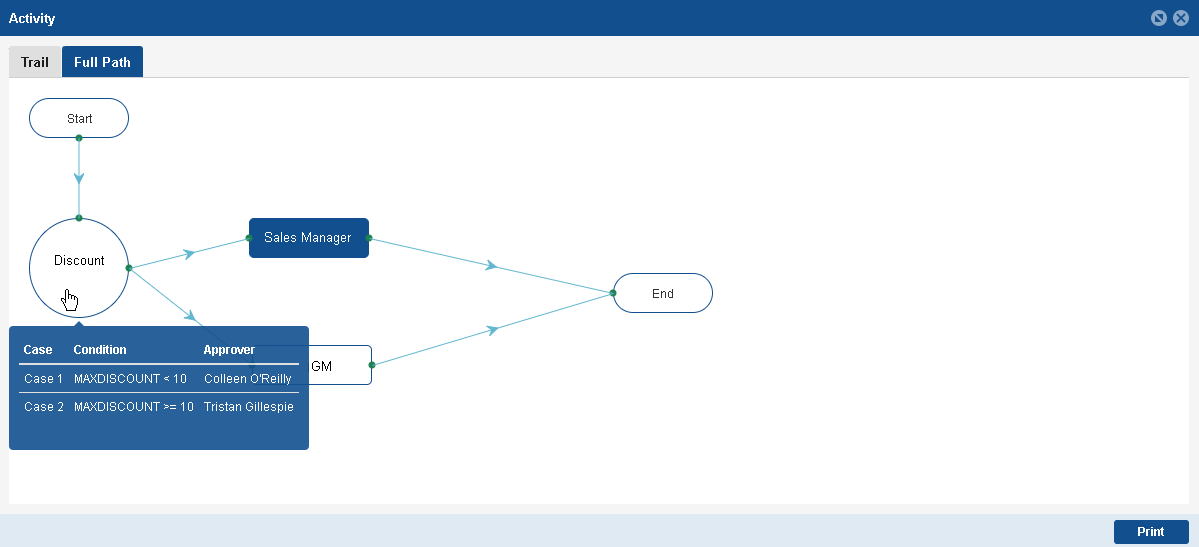
LEM:
Norming provides LEM (Labor, Equipment, and Materials) workflows for construction companies used in project management to track and control the use of resources—specifically labor, equipment, and materials—in construction projects. Effective LEM management ensures that resources are allocated and utilized efficiently, that costs are kept within budget, and that projects are completed on time.
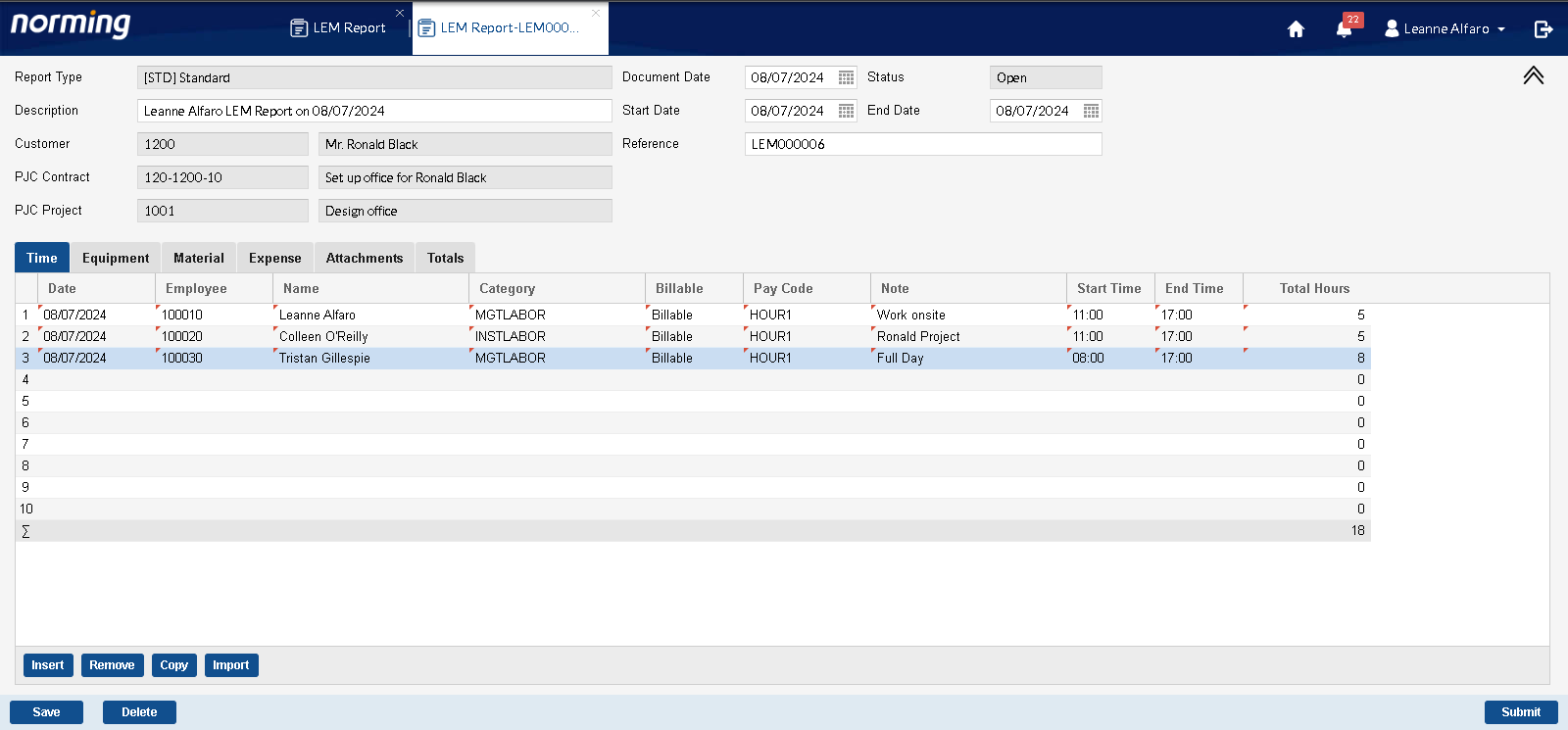
Estimate Revise Request:
Provides tool for users to submit and approve revise estimates while keeping a record of both the original and revised estimates, ensuring that project managers can compare and track planned vs. actual costs effectively.
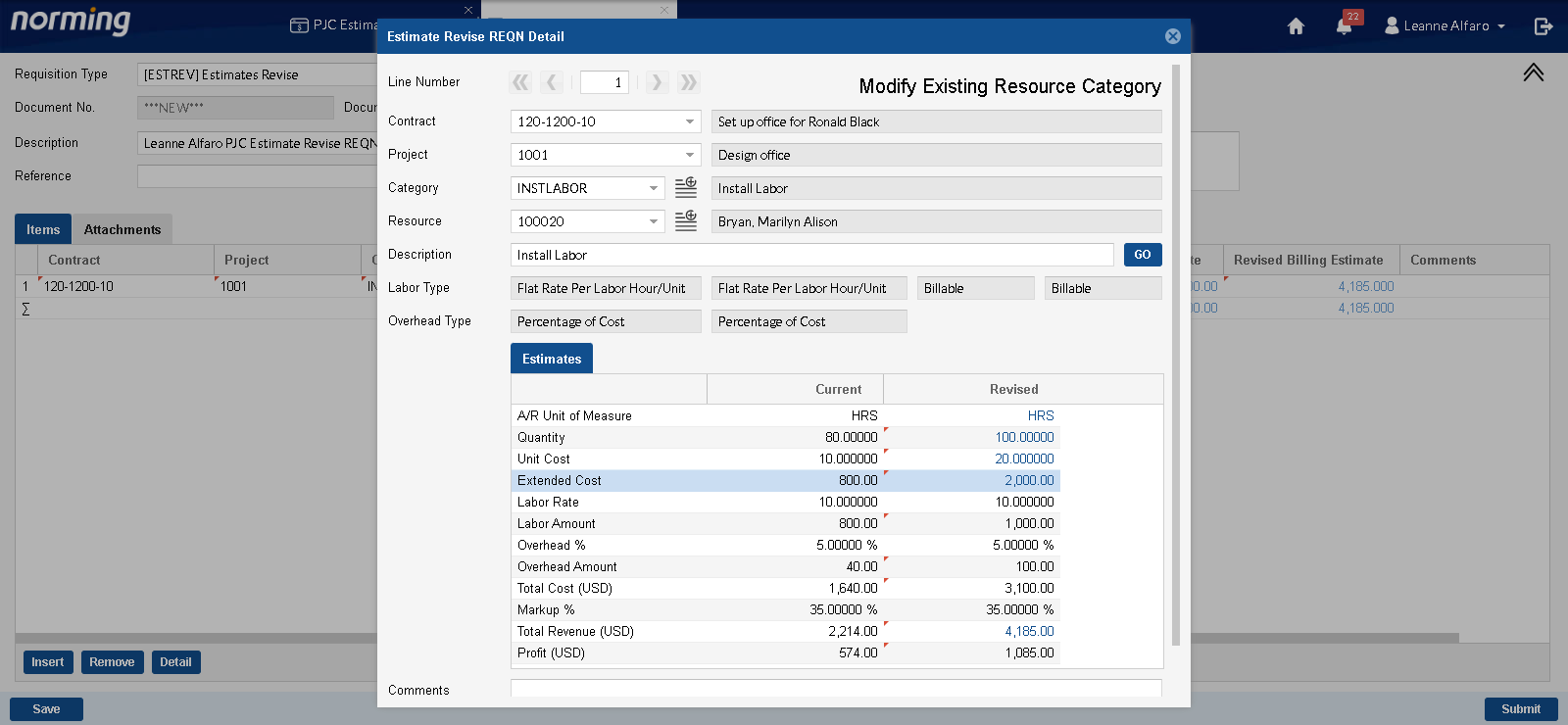
Contract Maintenance Request:
Allows you to create and approve new contracts for projects that your organization is managing. Each contract can include multiple projects and categories with accounting details
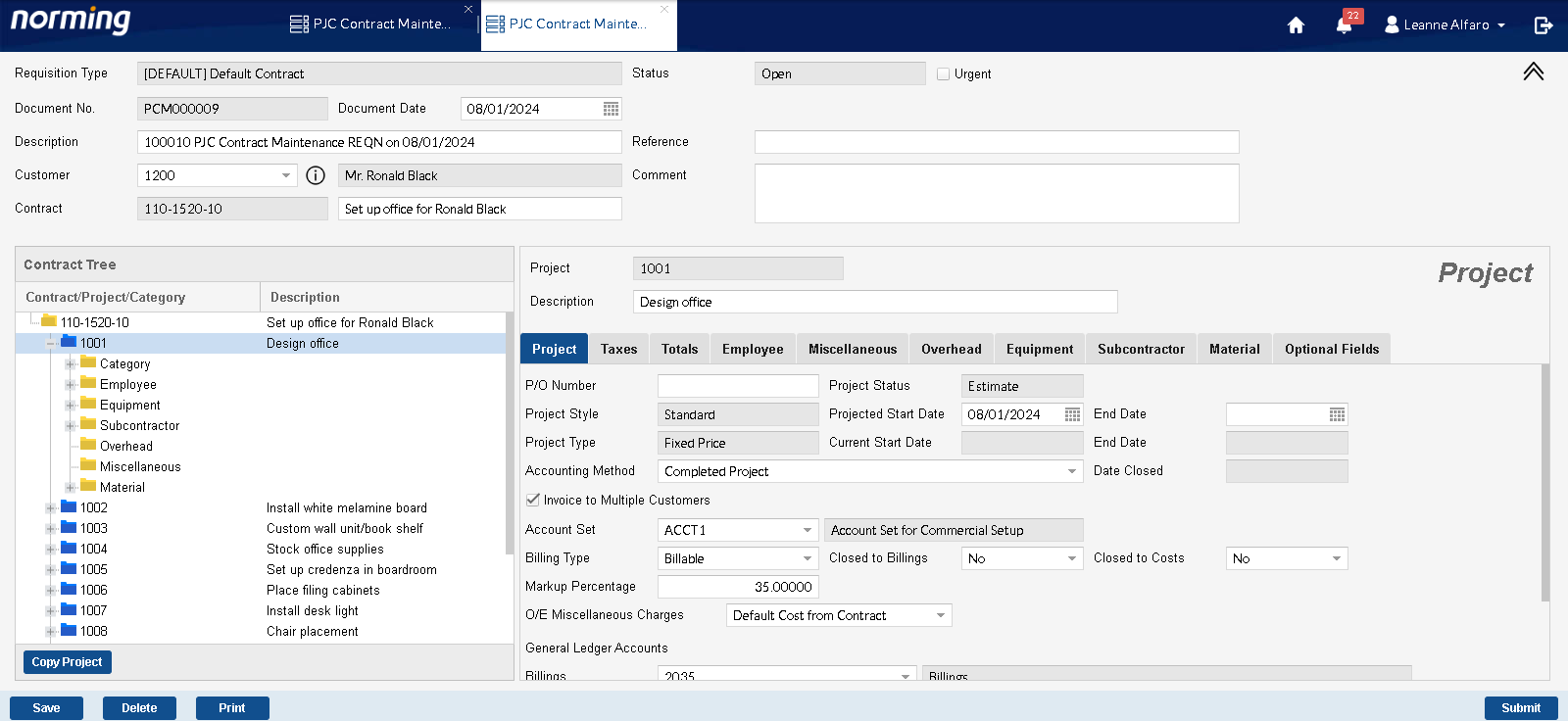
Internal Usage
Provides the process of recording the consumption of inventory items within the company. User can submit items usage request for its own operations, such as for maintenance, office supplies, or internal projects, this consumption can be properly tracked and accounted for. The integration with sage 300 allows you to record these transactions accurately and ensures that your inventory levels are up to date and accurately reflect the stock on hand.
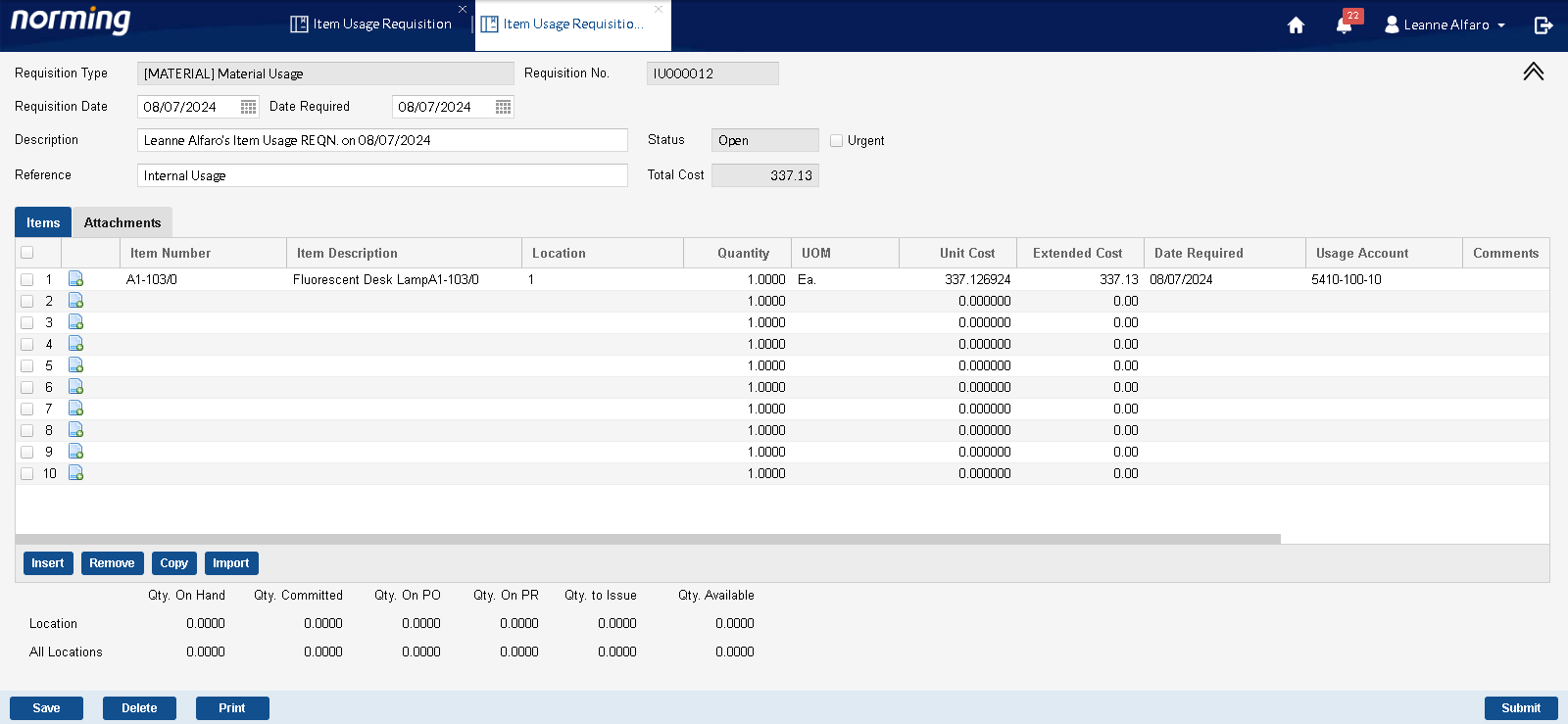
Item Transfer
Item Transfer request help with the process of moving inventory items from one location (warehouse, store, or storage area) to another within your organization. The Item Transfer feature helps businesses track inventory movement across multiple locations while maintaining accurate stock levels in each location. This function is particularly useful for companies with multiple warehouses or branches that need to manage stock distribution efficiently.
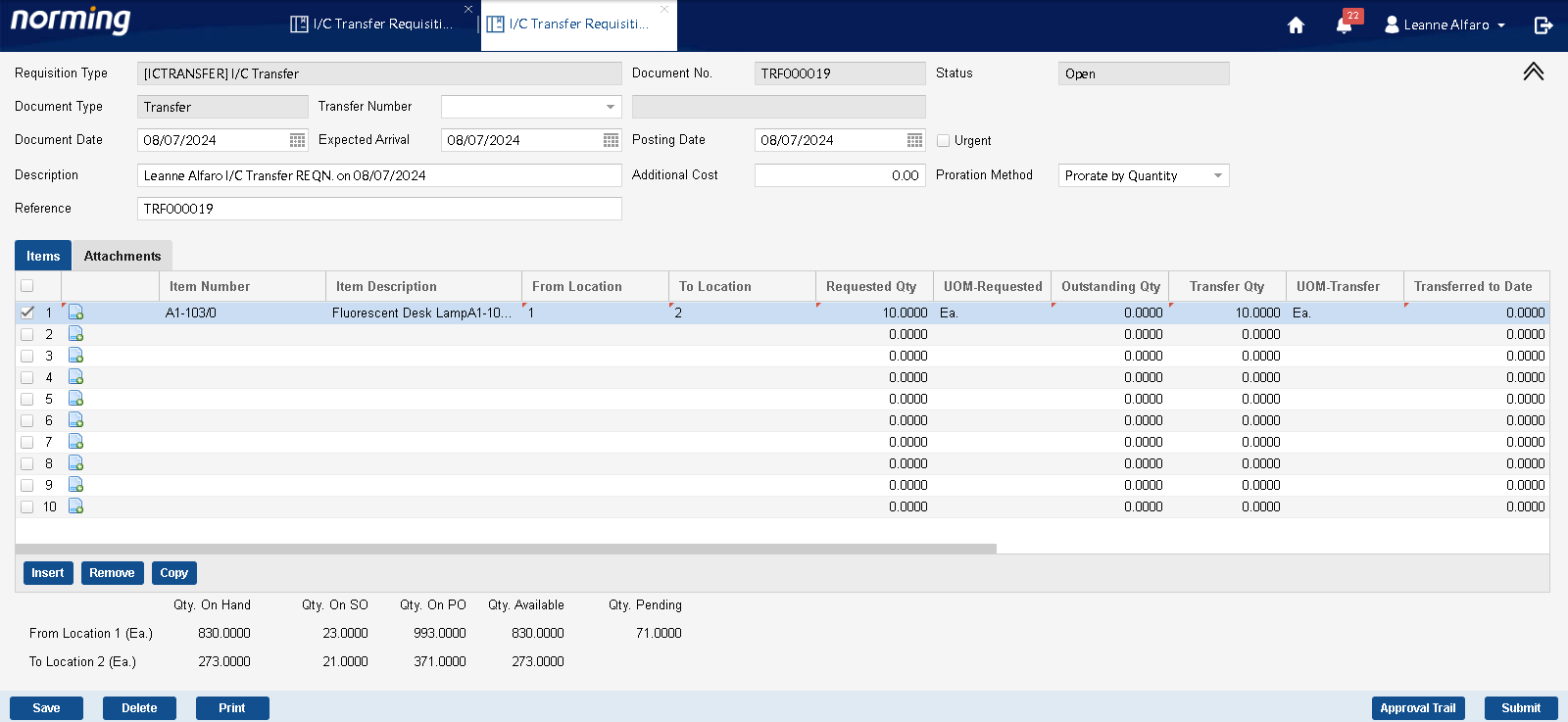
Norming Resource Manager offers flexibility in workflow customization design, allowing organizations to create custom requisition screens and workflows that reflect their unique business. This could include custom approval steps, conditional logic (e.g., different approval chains based on project size), and escalations if approvals are delayed. The custom requisition can interact with all other Sage 300 modules via VBA macro, such as Project and Job Costing, General Ledger, Purchase Order, Accounts Payable, Order Entry and Accounts Receivable, ensuring seamless data flow across the organization.
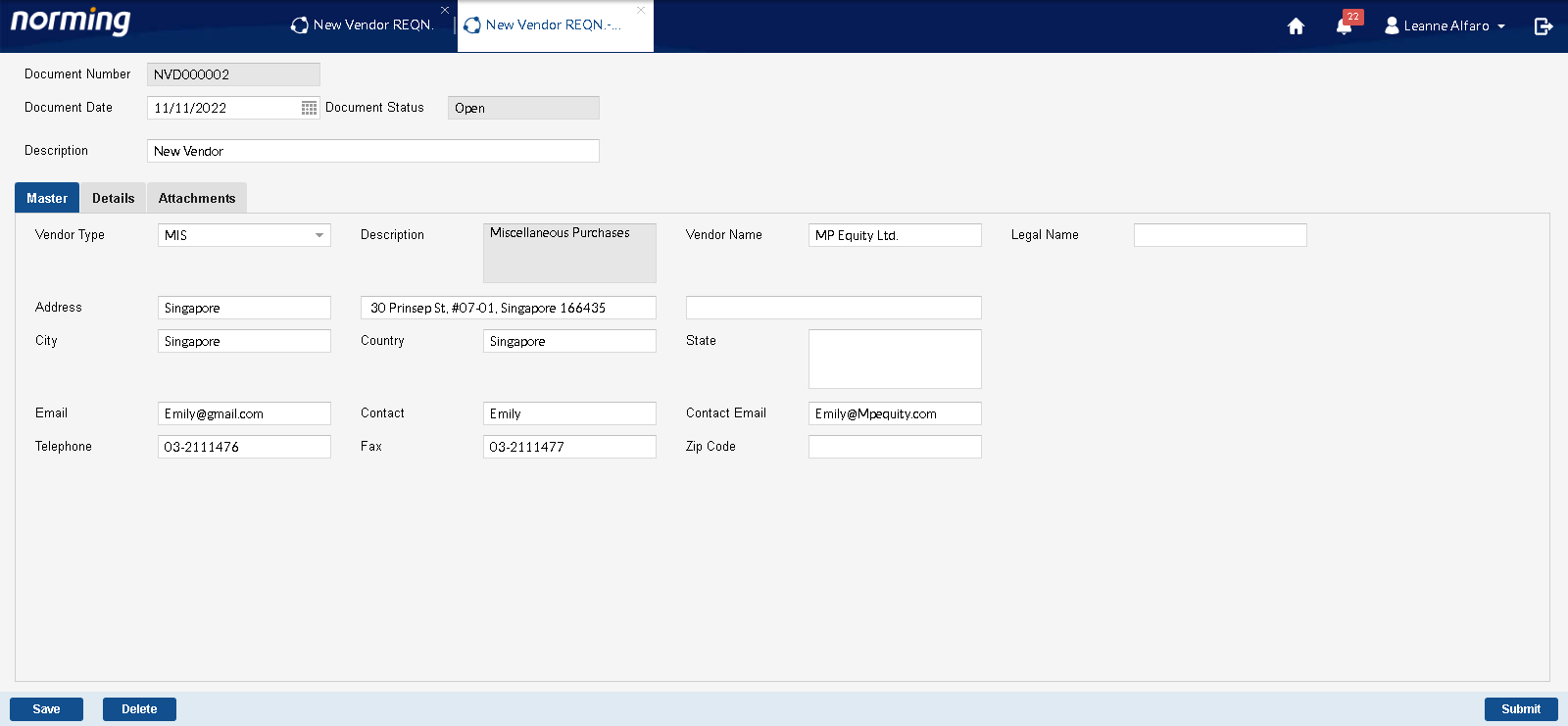
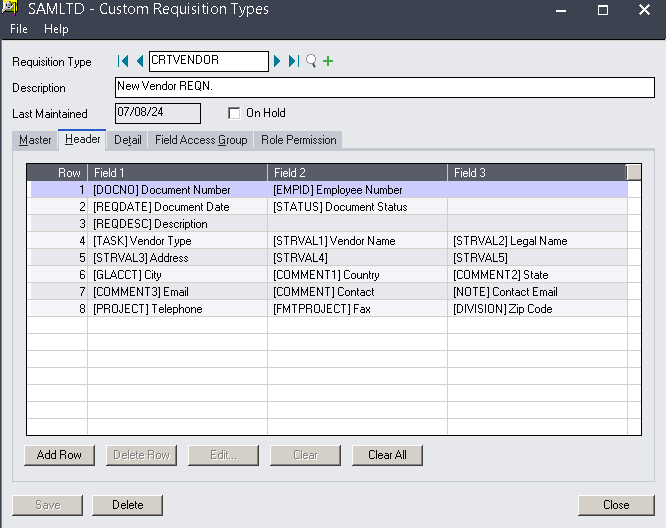
Key Features
Sage 300 Integration
Fully Integrates with all sage 300 core business processes such as finance, inventory, sales, and project management. It’s a flexible solution for businesses that need to connect their ERP with external tools for enhanced functionality. These integrations enable businesses to streamline operations, reduce manual data entry, and ensure that data flows seamlessly across different departments and applications.
Automated Escalation
If tasks, purchase requests, timesheets, or expense claims are not approved within a set timeframe, the system can automatically escalate the request to a higher-level manager or send reminders to the approver
Conditional Based
Define rules and conditions that determine how tasks proceed. For example, approvals may be routed differently based on the value of a transaction or the department involved.
Email Notifications
Automatically send emails to stakeholders when a task is completed, or action is required.
Parallel and Sequential Approvals
Some workflows, for example, a purchase request requires approvals from multiple people in sequence by detail lines, while others allow approvals to happen simultaneously.
Reminders
Automatically send reminders to approvers or escalate tasks if they are not completed within a specified timeframe.
Mobile Accessibility
Norming offers mobile apps for workflows, allowing users to approve, reject, or review requests on the go. Mobile users receive real-time notifications when action is required, keeping workflows moving smoothly, even when they are remote or traveling.
Benefits of Workflow Automation
Increased Efficiency and Productivity
By automating repetitive tasks and reducing manual intervention, workflow automation helps organizations improve overall efficiency. Employees spend less time on repetitive tasks and more on high-value activities.
Error Reduction
Manual data entry and approval processes are prone to errors. Workflow automation reduces the mistakes by enforcing predefined rules and automatically handling data transfer between integrated systems.
Improved Accountability and Visibility
Workflow automation solutions provide clear visibility into who is responsible for each task, when actions are completed, and where bottlenecks exist. This improves accountability across organization and makes it easier to track the progress of critical requests.
Faster Turnaround Times
Automated workflows move faster than manual approval processes. Automated notifications and reminders ensure that tasks are completed in a timely manner, reducing delays and helping organizations meet deadlines.
Standardized Processes
By automating workflows based on standard rules, companies ensure that processes are consistently followed, which improves compliance and standard operating procedures (SOPs).
Cost Savings
Automation reduces labor costs associated with repetitive tasks, eliminates paperwork, and minimizes process inefficiencies, leading to cost savings for organizations.
Norming Workflow automation solutions offer powerful capabilities to streamline and optimize business processes. By automating manual tasks, approvals, and data flow between systems, businesses can improve efficiency, reduce errors, and ensure consistency across workflows. Whether you’re automating finance processes like invoice approval or procurement functions, implementing a workflow automation tool can lead to significant time and cost savings while enhancing overall productivity and accountability.